The Best Picks of Spring 2019:
| If you don't have a good security program on your computer, then you will be paying for it later. My favorite and the best of the bunch is from Kaspersky; Kaspersky Total Security helps protect your family – when they surf, shop, socialize or stream. Plus, extra privacy protection securely stores their passwords & key documents… protects files & precious memories… and helps safeguard kids from digital dangers. | 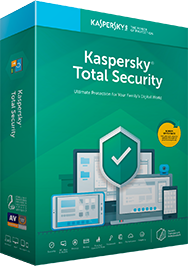 |
 |
I have not succumbed to the dark side but I tell you, if you want a tablet for ease of web surfing, simple emails, and reading books or documents, you can't beat the Apple iPad. Save yourself some money and headaches buy not buying the cell phone data plan but just go with the wi-fi. |
Now that I have pushed you into the iPad, after spending a ton of time looking at Smart Phones, I went with the Apple iPhone. The technology is first rate, the app list is incredibile (and useful) and it really does let me work a whole lot better than before. |
 |
|
Your computer doesn't have to be a big black noisy box that takes up space. Get something that looks like it belongs and that doesn't take up as much space and is quiet. I can build a computer for you that is easy to look at, quiet, and still as fast as you want it to be no matter what you end up doing with it so the only thing you hear in your office is the wind and rain outside, not the humming of computer fans inside. This case is from In-Win Development. |
|
Monitors are getting bigger, better, and less expensive all the time and one reason I still stick with either the Samsung or Viewsonic and you can't beat the quality. Go with the 22 inch or larger screens, your eyes will thank you. If you are constantly switching windows to get things done, consider getting two. www.samsung.com. |
 |
 |
If you are still using those old surge protector strips that you got a dozen years ago, it is time to replace them. Power strips lose their effectiveness over time and after about five years, need to be replaced whether they look good or not. If you deal with power loss problems where you work, then maybe it is time to upgrade to an unit that keeps you working when the power outside doesn't. CyberPower makes the best and most reliable systems out there and while this particular unit will keep your system running only about 10 minutes, that gives you time to shut things down gracefully and not lose any important information. |
|
Still the easiest way to transfer data from one computer to another. Forget CDs, DVDs, Networking, and emailing it. Just use one of these USB Drives like this Lexar 64gig Jump Drive. for less than $60. Get a good brand name like Lexar or Sandisk and if you are storing critical information, then use "Safely Remove Hardware" to make sure it is saved. |
 |
|
You have to go wireless on your printer. with tablets, pads, and the like, you need to be able to print from anything. I am still a fan of Epson printers, have had several over the years and you can't beat Epson for photo quality pictures. Current choice would be the Workforce 2540 for less than $100. |
 |
|
For anyone that works with more than one computer or device, finding how to share files gets tricky and the Cloud is the way to go. There are several programs and services out there that will give you 5 plus gigabytes of storage at no cost and Microsoft's OneDrive is one of them. I can easily share videos, music, documents, and work between my computer, laptop, and smartphone. |
|
For an email program that does the best job of securing my email and keeping junk away, you can't do better than Microsoft Outlook. For handling junk mail, organizing your message, not to mention a great address book and calendar. Look for it as part of Microsoft Office Home. |
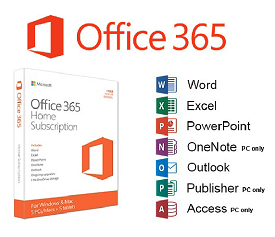 |
|
|
In our digital age, I have discovered one of the most important tools to keep with me is my LensPen. These are absolutely the best way to keep digital cameras, lenses, and even my computer screens clean. I keep one in my camera bag, and even one with my phone charger. |


